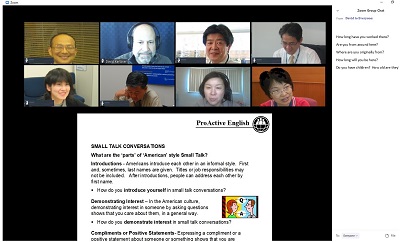 |
All Blog postings by David Kertzner: Beyond the Buzzwords Getting the Entire Global Team on the Communication Highway Suddenly a Remote Trainer? Make it Engaging! The Turbulent Future of Work Culture in a Multicultural Company Teacher Training in Vietnam Language and Leadership The Confidence Gap |
by David Kertzner
April 2020
With a rapid increase in engagement with remote learning these last few months, many trainers who have never or rarely led training in a virtual environment are suddenly doing so, with varying degrees of anxiety, enthusiasm, failure and success. Beyond learning the bells and whistles of different platforms, trainers - from corporate to academia - need to think about how to increase the efficacy of the remote learning experience in these well-documented but not-so-well-understood environments.
I am neither an expert nor an evangelist for remote learning platforms. That said, I have designed and led impactful small group and one-on-one remote training for over a decade, for non-native English speakers in corporate settings all over the world, that helped improve the performance of emerging high-value employees and the corporate bottom line.
I have found that the same teaching principles that have worked for teachers for many years – including for me, as a sixth-grade teacher about 100 years ago – can guide success for remote trainers … with some required, creative forethought. These principles are:
- Design activities that transfer control of the learning experience from trainer to learner.
- Know your content and share it in bite-size and digestible chunks.
- Empower learners with the level of control they are ready for.
The examples below – using Zoom with non-native English-speaking professionals - embody each principle. Any of the activities could be modified with some creative thinking and your expertise to address other training content and learning groups.
Transferring Control of Learning
In this first example, a group of six senior-level managers (trainees) in Tokyo learned to conduct a warm sales call with a potential client (role player), a native-English speaker. We began with preliminary sessions discussing language and cultural expectations present in a call of this type. Participants learned how to:
- increase comfort levels and familiarity with small talk
- use strategies and expressions to control an agenda
- ask and answer questions, summarize and manage time
For the main activity, I found five role players (plus me) – one for each trainee – willing to give 20 minutes of their time to be a potential client. (I paid them, too!) If rounding up five role players for 20 minutes is not possible, find a colleague to play the role with one trainee – or the trainer can play the role.
In the culminating Zoom session, I reviewed the purpose of the call with trainees and role players, and then assigned pairs to Zoom breakout rooms with audio, video, and screen share capability. I clicked ‘record call’ which allows recording of the ‘main’ room on the call so that later, we could review a simulated call. (Zoom sends the video and audio file to the host’s hard drive after the call is completed.) Trainees then conducted the simulated warm sales call lasting 10-15 minutes.
Trainees have described this exercise as one of the most exciting and informative training experiences they had ever had.
We debriefed back in the ‘main’ room with role players giving feedback and trainees sharing their learning. At the next session, we reviewed video clips of teachable moments from the recording - leading to a very constructive follow-up session. Trainees have described this exercise as one of the most exciting and informative training experiences they had ever had.
Sharing Bite-size and Digestible Chunks
The second activity I describe is a product of my delivering a few thousand hours of writing skills training with advanced-level, non-native English speakers. Many of these trainees are analysts who produce sophisticated notes (working with in-house editors) that are sold in the marketplace for information. To get a document to editable form, the analysts need to produce coherent sentences, unified paragraphs and well-developed argument more efficiently (i.e. faster).
My simple teaching ‘trick’ here is managing the editing functions of MS Word in concert with Zoom screen share. Before training sessions, I review a trainee’s document and save it in a three-column table in landscape orientation. The original writing is in the left column. Each paragraph gets its own row.
I use the MS Word highlight feature during training to highlight problematic phrases or sentences from the original writing. The middle column is used during training to generate re-written sentences with the author. I find this method better for learning than the ‘track changes’ function of MS Word, which shows original text lined out, next to final text - making it difficult to compare pre- and post-edited versions. In the far-right column, I list writing habits as we address them, like ‘focus on subject-verb-object sentences’ or ‘check for tense or word form’.
Trainees receive the three-column document when a session is complete. They can edit their remaining paragraphs in this new template. Of course, one of the biggest hindrances to improving writing, for non-native and (native!) speakers in any language, is that few people take time to edit their own writing!
In response to this human condition, breakout rooms allow analysts to review and discuss each other’s writing in pairs and then return to the big group to share common issues. We have found that after repeatedly ‘discovering’ the same issues in one’s writing, writers start to make changes on their own. Self-editing improves!
Giving Participants Control
The simplest of my examples reflects a session in which trainees clarify the role of culture and its impact on communication in multicultural business communities. Preparation is not complicated – I present a video and provide trainees with a set of discussion questions which can be shared through Zoom from collaboration platforms – like Dropbox or Google Docs – or through the chat box.
Videos on my hard drive or on YouTube or other cloud sources can be shared with a large group – in Zoom, hosts click the Share feature and at the bottom of the screen, click on Share computer sound. When the video rolls, everyone sees it and hears the audio.
Participants then go to pre-set breakout rooms – I’ve only had small groups in breakout rooms, but Zoom allows up to 50 breakout rooms which could accommodate up to 200 people in each room! While that is hardly workable for a meaningful discussion, the key here is that people can participate as much or as little as they want to in a room of 5- 10 people.
Upon returning from the breakout room, a spokesperson from each breakout shares their discussion highlights. I open and share a Word doc as if it were flipchart paper, typing as spokespeople offer comments about corporate culture, use of language in culturally sensitive situations (like a death in the family or someone getting laid off), or misunderstood characteristics of culture groups within an organization. Participants see the notes and comment or add suggestions. I save the document and share it later – along with my commentary or follow-up questions.
Final thoughts
The simple training techniques for remote environments that I’ve mentioned here work for my participants in corporate training. They recognize an immediate connection between the learning experience and what they do as soon as they step back into their work. HR managers and others involved in the rapid transition to remote learning can use that standard as one measure of the efficacy of the remote learning experience – for language and communication training or in other areas.
I know I am not alone in my discoveries. If you are an old hand at this, you probably have many ideas better than mine. If you are new to this, don’t be afraid: jump in, make mistakes, learn the tools. It’s not rocket science!
What has worked for you and what hasn’t, as a remote trainer or learner – and why? Please share your experiences with me directly at: infopae at proactive-english-dot-com
David Kertzner founded ProActive English in 1997 to meet a pressing and continuing need in businesses beginning in the dot-com era: well-educated, non-native English-speaking professionals with significant roles struggling to function effectively in fast-paced environments due to language and communication skills and line workers in manufacturing facilities needing similar help as smart industries evolve. ProActive English has delivered training solutions to some of the world’s most successful companies at locations in the United States, Asia, Europe, and Latin America. www.linkedin.com/in/dkertzner/